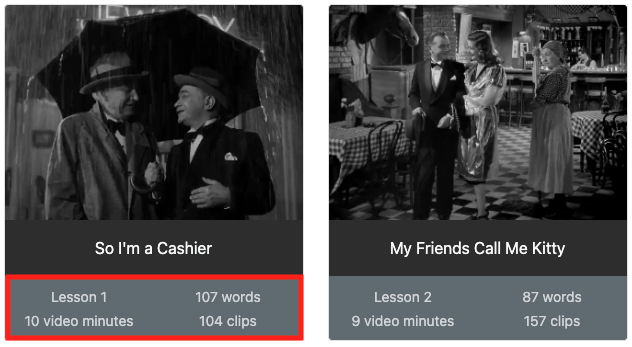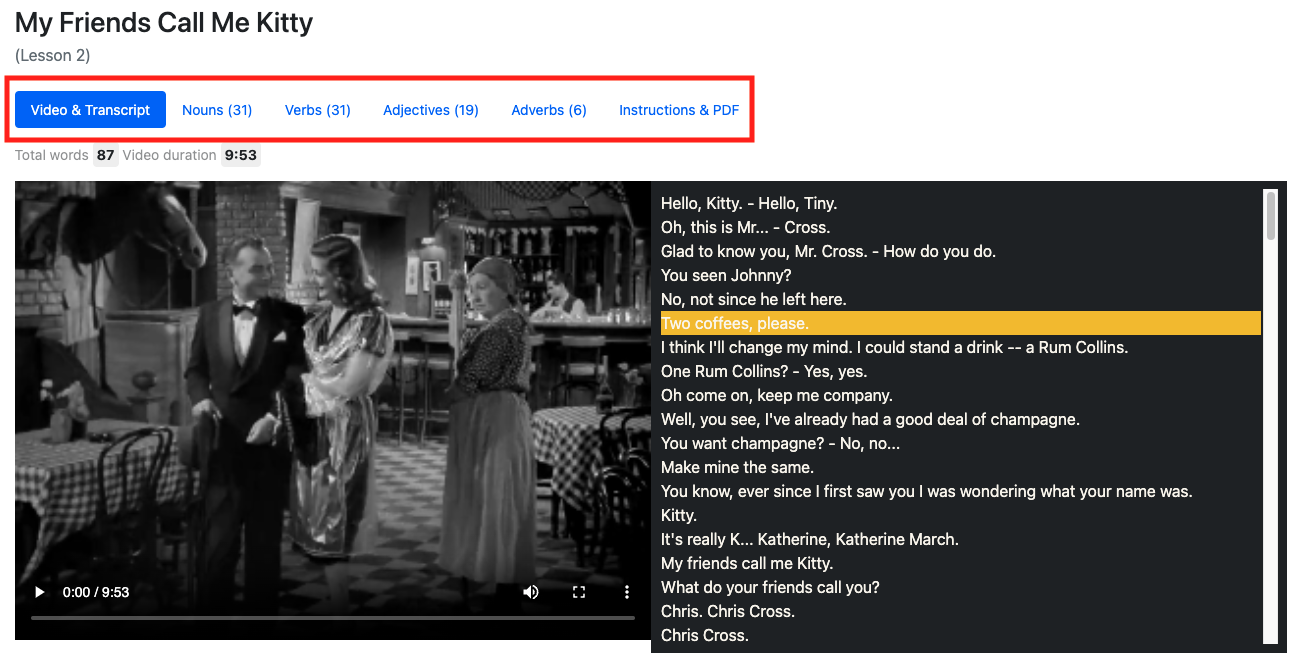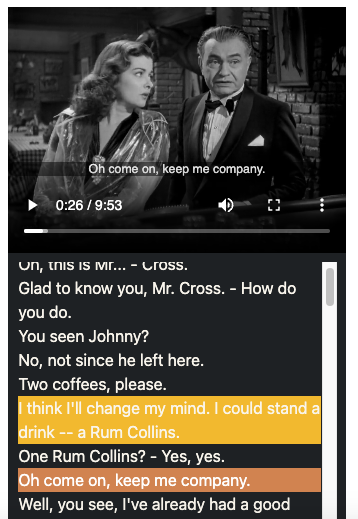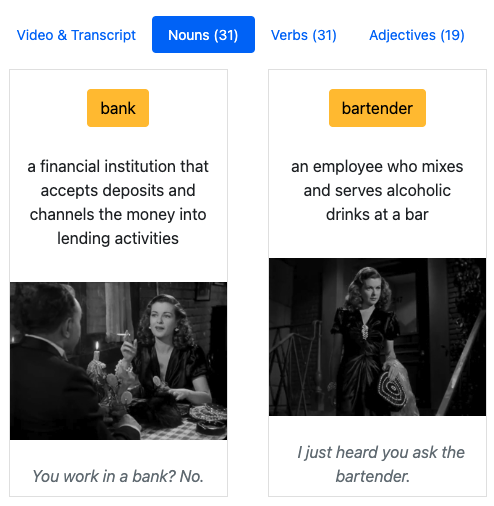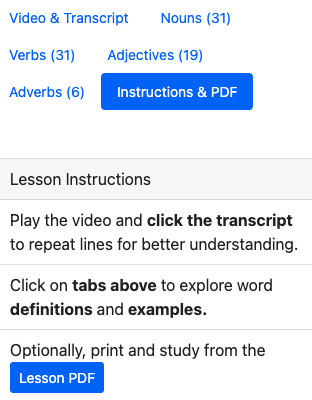User Guide
PT
Course Lessons
- Find all lessons for a course on the movie course page.
- See lesson information in the footer of the lesson card.
- See Lesson # plus total video minutes, key words, and unique clips.
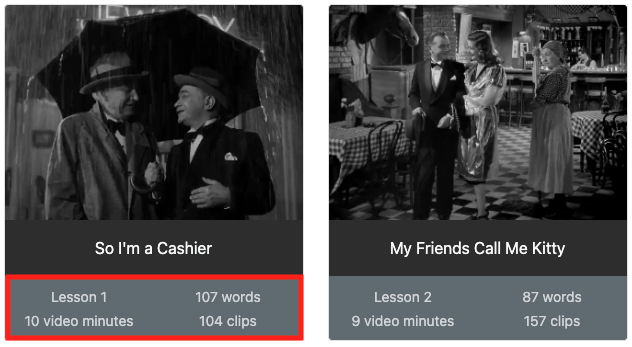 See lesson information in the footer of each lesson card.
See lesson information in the footer of each lesson card.
Navigate a Lesson
- Use the blue links at the top of each lesson page to navigate different parts of the lesson.
- See links for video and interactive transcript, nouns, verbs, adjectives, adverbs, plus instructions and print to PDF.
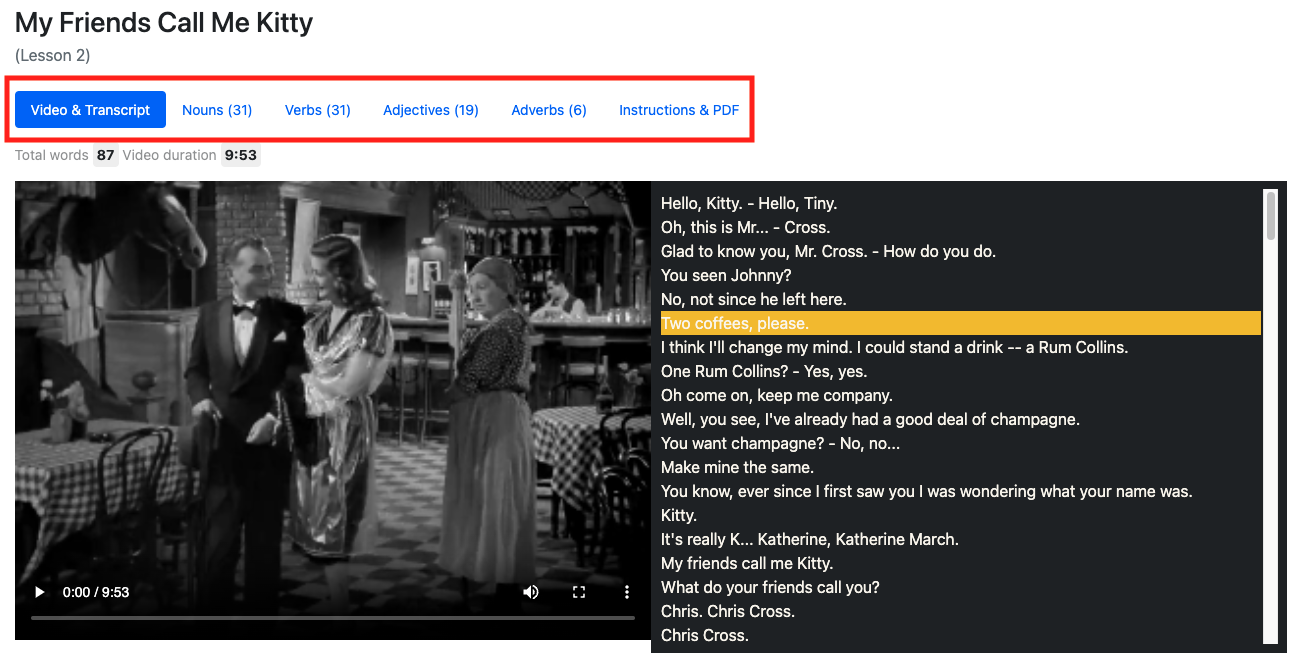 Use the blue links at the top of each lesson page to navigate different parts of the lesson.
Use the blue links at the top of each lesson page to navigate different parts of the lesson.
Interact with Lesson Video
- Click on lines in the interactive transcript to repeat a phrase and listen again.
- Repeat sentences and phrases in the video as many times as you need.
- Pause the video to check a word's definition in the lesson.
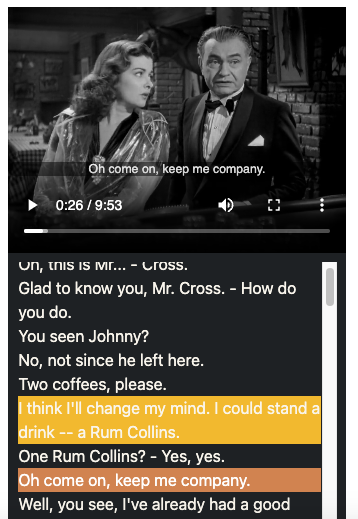 Use the transcript to interact with the video.
Use the transcript to interact with the video.
Study the Key Vocabulary
- Explore the links for nouns, verbs, adjectives, and adverbs to study the key vocabulary in each lesson.
- Study the definition of the word.
- Click on the yellow word button to see more examples of the word.
- Click on the image to see the video clip example.
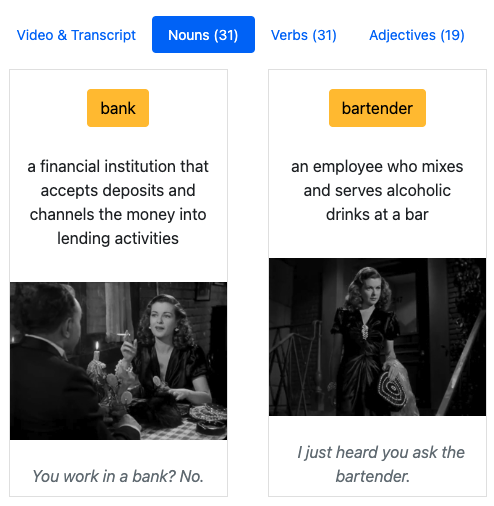 Explore the key vocabulary word cards in each lesson.
Explore the key vocabulary word cards in each lesson.
Print a Lesson Summary to PDF
- Read the simple instructions and print the lesson summary.
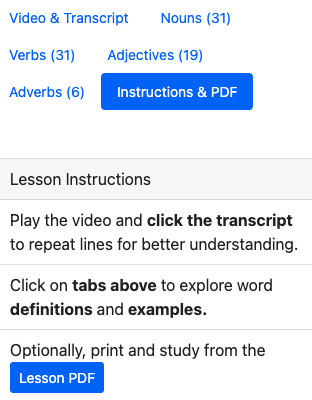 Click on the blue button to print a PDF summary of the lesson.
Click on the blue button to print a PDF summary of the lesson.